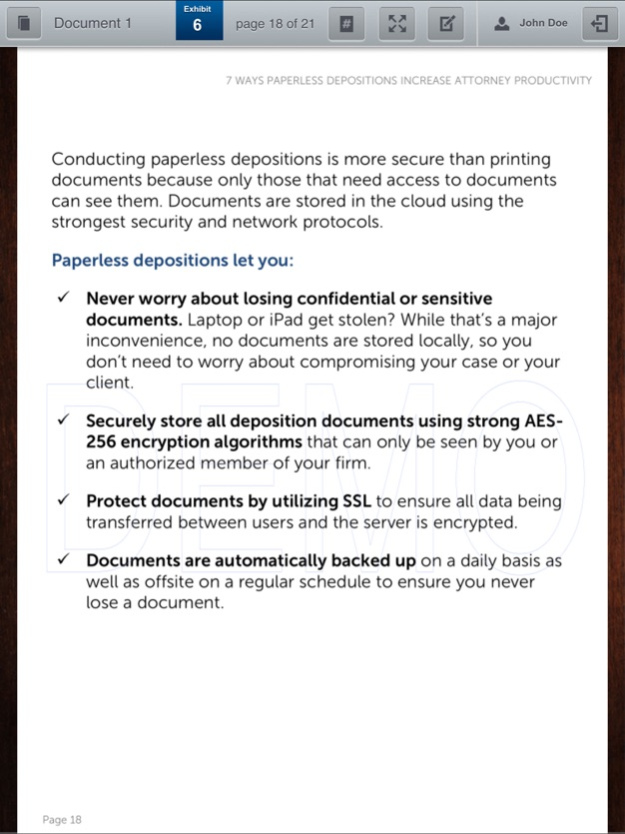AgileLaw 28.2
Continue to app
Free Version
Publisher Description
This deposition app will free you from ever printing another document exhibit again.
Install this app on your iPad, hand the iPad to the deponent, and navigate through the deposition without ever using a printed exhibit again.
TO DEMO
* Use the PIN "000-000-000" and you will automatically join an in-progress deposition where you can view exhibits that have already been revealed and marked with an exhibit number
QUICK SUMMARY
* Join an in-progress deposition as a witness or participant in order to see revealed exhibits
* Navigate between documents and pages just as if the lead counsel had handed you a paper copy of each exhibit
* Automatically receive a PDF copy of all exhibits when the deposition has concluded
AS A WITNESS
* View the specific page that the lead counsel identifies or scroll through the entire document on your own
* Make annotations as requested by the lead counsel
AS A PARTICIPANT
* Automatically see the page that the witness is viewing with the touch of a button
AS A LEAD COUNSEL
* Upload, organize, and annotate all document exhibits you plan to use during the deposition
* Assign roles to each participant as they join the deposition
* Reveal documents in real time
* Direct the witness to a specific document/page with the click of a button
* Blank the witness screen to have them focus on the current line of questioning
* Add an exhibit sticker to each document during the deposition
Mar 6, 2024
Version 28.2
- Fixed issue with callouts resizing incorrectly
About AgileLaw
AgileLaw is a free app for iOS published in the Office Suites & Tools list of apps, part of Business.
The company that develops AgileLaw is AgileLaw. The latest version released by its developer is 28.2.
To install AgileLaw on your iOS device, just click the green Continue To App button above to start the installation process. The app is listed on our website since 2024-03-06 and was downloaded 2 times. We have already checked if the download link is safe, however for your own protection we recommend that you scan the downloaded app with your antivirus. Your antivirus may detect the AgileLaw as malware if the download link is broken.
How to install AgileLaw on your iOS device:
- Click on the Continue To App button on our website. This will redirect you to the App Store.
- Once the AgileLaw is shown in the iTunes listing of your iOS device, you can start its download and installation. Tap on the GET button to the right of the app to start downloading it.
- If you are not logged-in the iOS appstore app, you'll be prompted for your your Apple ID and/or password.
- After AgileLaw is downloaded, you'll see an INSTALL button to the right. Tap on it to start the actual installation of the iOS app.
- Once installation is finished you can tap on the OPEN button to start it. Its icon will also be added to your device home screen.